The DSI Prophet Rev2 has the ability to play two different patches simultaneously, splitting its 8 or 16 voices over both parts. This allows you to generate and tweak basslines and pads or leads and strings on the fly which works brilliantly for live sets.
Below we will give you instructions on how to set this up. You will need an external sequencer. For this tutorial we will use the Elektron Digitone, but any sequencer with 2 or more midi channels will work.

First you will need to configure the Prophet REV 2 so it allows two layers to be sequenced simultaneously by an external sequencer. Press the global button and use the parameter and value knobs to scroll
through to menu number 15: multi-mode.
Multi Mode allows separate MIDI control of voices 1-8 and voices 9-16 on 16-voice systems. (On 8-voice systems
this is voices 1-4 and voices 5-8.) This enables independent, bi-timbral control of the Prophet Rev2.
When Multi Mode is on, the Prophet Rev2 responds to MIDI data on two consecutive MIDI channels — the base channel (selected in the Global
menu) and the next highest channel. The base channel controls voices 1-8 (or 1-4 on 8-voice systems) and the other channel controls voices 9-16
(or 5-8 on 8-voice systems). Notes, program changes, and other MIDI data received on the specified channels provide independent control of the two parts.
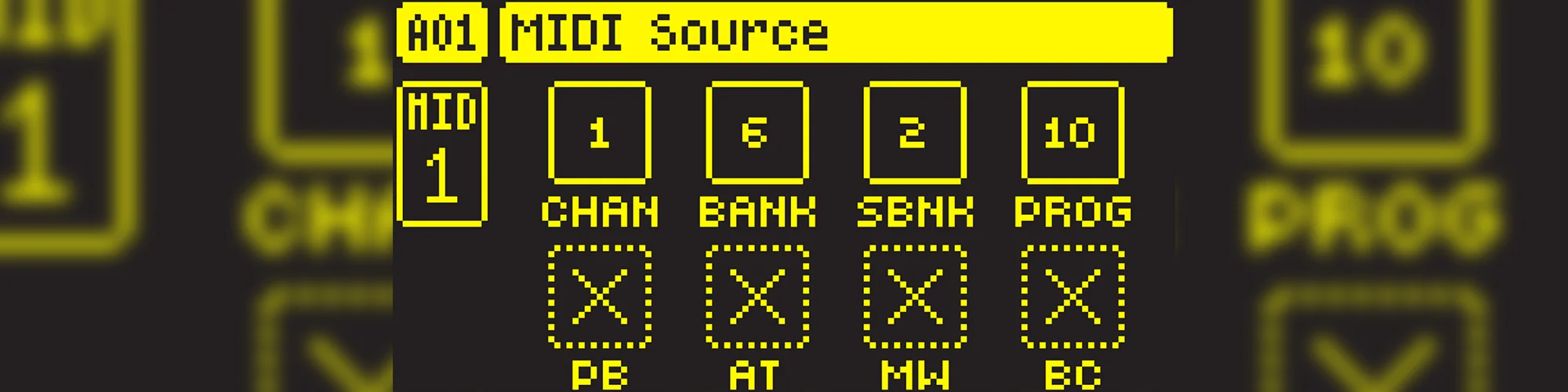
For the purposes of this tutorial, we will use the Elektron Digitone to sequence the Rev2. This can be done with any midi sequencer with 2 or more midi channels.
The Digitone also has four MIDI tracks. They are used to control external MIDI equipped gear. Each MIDItrack can trigger a chord of up to eight notes with adjustable parameters such as velocity
and length, control pitch bend and aftertouch, as well as eight freely assignable MIDI control change parameters (MIDI CCs).
A MIDI track can have any MIDI channel assigned to it, we will need to set the midi tracks to channels 5 and 6 as they are the standard for the Rev2
Once you have assigned the correct channels, you can then scroll through the presets on the Rev2 using the bank and programme parameters picutred above.
One of the main benefits of using the Digitone to sequence the Rev2 is that you can send programme change messages per pattern or even per step! This means you can have one pattern playing a bassline and lead from the Rev2 and when you jump to the next pattern you can drop the bass and bring in a pad.
The possibilites are endless.